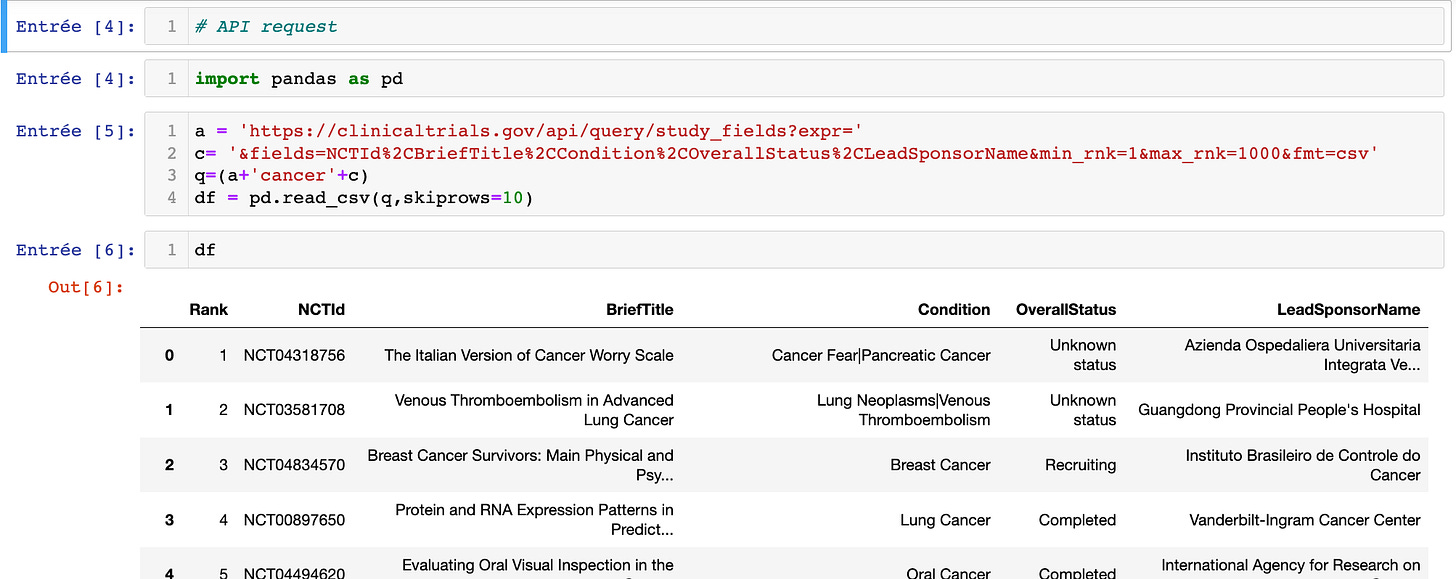Read time: 3 min.
Welcome to the 7th edition of Scale with Outbound. (if you want to follow my new case studies, you can follow me on LinkedIn).
In this newsletter, you will :
Discover how I help my clients reach out to their target customers to book more qualified meetings and generate revenue.
Access my document, processes, experiments, learnings, and failures.
👉 Grab my lead gen automation templates here.
I'm sharing my learning here with you.
Summary
API definition
Case studies
Email deliverability checks with Bouncer and n8n.
Data Scraping from clinical trial.gov AP and Python.
API definition
API stand for Application Programming Interface.
APIs can be considered a bridge between different software applications, allowing them to seamlessly exchange data and functionality.
It allows using a tool functionality without actually using the front end of the software.
This article explains API's utility from a sales or marketing perspective.
I’m not a developer, but I love making my life easier.
Case studies
Email deliverability check
Imagine you want to verify some email addresses for a deliverability check.
For this example, let’s use Bouncer.
To perform the deliverability check, you have three options.
Options one and two use the Bouncer front-end, meaning you must go to the website to perform the task.
The last option is using Bouncer API to communicate with the site functionality without being on the site directly.
You have three options:
Doing the job manually for each email.
Verify from a list by importing a file (csv,txt, ….)
Or, you can use Bouncer API with a third-party tool to make HTTP requests, such as n8n.io or make or Zapier.
The process is always the same:
Check the documentation. Example here
Specify the type of request. Use a POST request to send data to an endpoint and a GET request to collect information
Specify the endpoint (the URL where the data is landing)
Generate your API key
Specify your inputs (Query parameters)
Specify the output format
Test and get a response code (Postman is a good tool for that as well)
The API call's advantage is that once you get the data in your payload (this is how the HTTP request is coming back), you can chain this action with another one and define the scenario.
For example: if email deliverability is OK, then send an email.
Imagine the amount of time saved.
No need to import a list or type for addresses manually.
It’s all running alone :)
Data Scraping
This use case may resonate with my healthcare readers.
I needed to retrieve data from clinicaltrial.gov, the most significant database gathering all the clinical trials worldwide.
The primary purpose of this exercise was to quantify which sponsor/collaborator had the most significant clinical trial occurrence for a defined therapeutic area.
Again, you can access the data on the website, but I see two disadvantages :
1- It’s not custom
2- It’s required a lot of manual work, such as:
a. Setting up the filters
b. Export the CSV
c. Eventually, format the data
d. Load data in a visualization tool
By chance, they have an API allowing you to retrieve data directly in your Jupyter notebook.
I’m a noob. I’m not using code studio 😂
So imagine we are interested in Study Fields. The URL looks like this.
When you click on it, you can access the query directly, play with your desired search expressions, study fields, etc., and send a request.
You get your response here.
Look how the URL has changed.
The expressions defined below have been transferred to the original URL.
You can now detect a pattern and observe that the previous expressions have been added to the URL :
“heart+attack”
“NCTId”,” BriefTitle”,” Condition”
Now that you understand how the URL is constructed, you can easily retrieve the data and make whatever you want.
Such as getting the mode = the most significant occurrence or plotting a graph.
I hope you find this content helpful.
Quick Reminder: If you like my emails, please do “add to address book” or reply.
See you next week.
PS: Here're my last articles if you have missed them
👋 New round here? Welcome. Join the newsletter here 👇